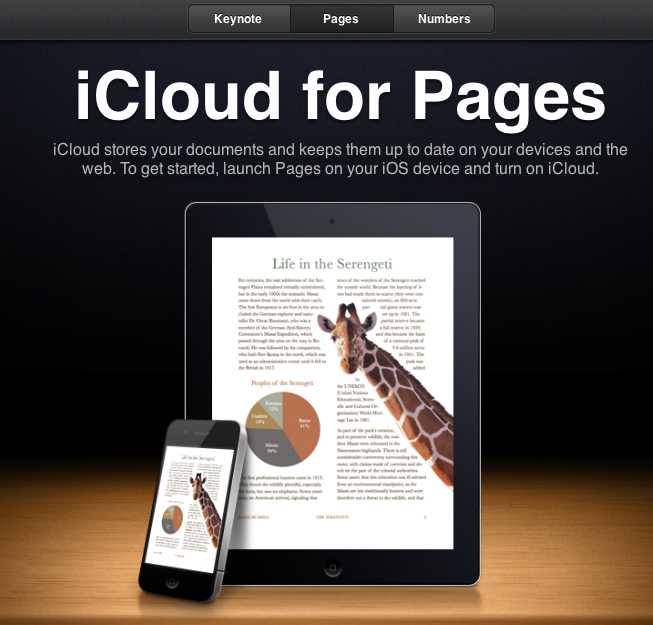Here's my guess of how much they will sell for (prices in S$, for the 16, 32, and 64 GB models respectively):
Wifi only 788, 948, 1088
Wifi+3G 988, 1148, 1288
Here are some reasons for the above estimates:
- the price difference between the 3G and non-3G versions is greater than the incremental price difference between the next higher memory capacity model, i.e., US$130 and US$100, respectively, which works out to be about S$200 and S$150, if you throw in the taxes
- the current local pricing precedence 'rounds' prices to xx48 and xx88
- the 32GB wifi-only model should be priced at or slightly above that of a Mac Mini
- the highest cost model (64GB + 3G) should be below the price of a MacBook
Update (20 June 2010): since my post above, the Mac Mini has been refreshed and priced at $1088, corresponding to the estimated price of the 64GB wifi only version. A minor correction to the figures above: the prices at the Singapore store consistently round prices to xx88 but not xx48. The estimated price of the 32GB versions, if they were to be midway between that of the 16 and 64GB models, would therefore be $938 (wifi only) and $1138 (wifi + 3G) instead of what I've indicated above.